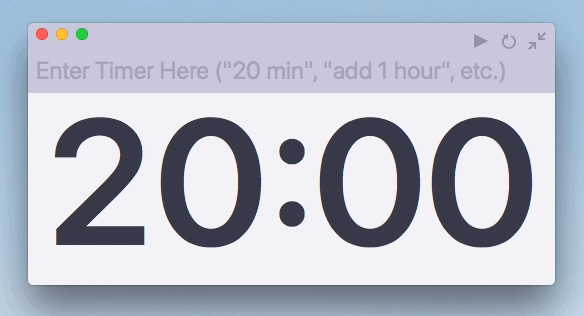The 6 Best Pomodoro Apps for Mac (and how to use the Pomodoro method to boost your productivity)

Do you struggle to finish your tasks? (Are you mentally drained after working all day?) Download one of these 6 Pomodoro timers, so that you can enjoy more energy, focus, and drive!
The Pomodoro method can help you complete todos, write faster, and do more—without the typical distractions that prevent you from getting things done (GTD).
Quick Links
- What is the Pomodoro method?
- 6 Timer Apps on Mac (Pomodoro Friendly Apps)
- Usability and Productivity
- How to Do the Pomodoro Method
- Why the Pomodoro Method Works?
- Break Up Large Tasks into Easy Pomodoros
- The One Rule
- Prepping for Your Next Pomodoro
- Your Energy Levels Are Higher With More Breaks
- Every Tally is a Victory
- Ideas for Effective 5 Minute Breaks
- Ideas for Effective 20-30 Minute Breaks
- Ideas for Effective 20 - 30 Minute Breaks
- Follow Me
What is the Pomodoro method?
The Pomodoro method is a way to have more energy, more focus, and work faster throughout the day.
The Pomodoro Technique was created by Francesco Cirillo in the 1980's as a way to boost productivity in highly creative fields of work.
In essence it's a productivity hack that harnesses the power of getting things done by eliminating distractions and adding accountability.
Download one of these 6 Mac apps to get started, and learn how you can easily apply the technique to 3x your creative output.
6 Timer Apps on Mac (Pomodoro Friendly Apps)
Finding a good Mac timer app is hard. Many on the App Store are out of date, buggy, crash, or are difficult to use.
Here are 6 different countdown timer apps that you can use on macOS High Sierra and Mojave.
1. Super Easy Timer (4.3 stars: ★★★★☆)
If you want a simple timer that is easy to change, download Super Easy Timer for Mac.
- Use a Full Screen countdown timer
- Use natural language to create timers by typing "25" or "25 minutes"
- Minimize or hide the timer so it's less distracting
Download Now
Super Easy Timer from the Mac App Store (Limited 40% discount)
Free 7-Day Trial
You can try Super Easy Timer for free. Send the 7-Day Free Trial directly to your Inbox.
2. Tomato One (★★★★☆)
Tomato One (Free with ads, Disable ads for $1.99)
A minimal pomodoro timer app with Menubar support for starting, taking breaks, and tracking sessions.
3. BreakTime (★★★★☆)
BreakTime ($4.99)
Need more accountability?
BreakTime will prevent you from working after your 25 minute timer goes off. You can make it enforce the breaks, or give yourself permission to cheat.
4. Good Timer (★★★★★)
Good Timer ($0.99)
A minimal timer that you can customize with milliseconds and resize. The user experience is a bit harder to use because of the auto-hiding UI, otherwise, it's super compact after you start a timer.
5. Be Focused (★★★★★)
Be Focused (Free trial, $4.99 for full version)
A full featured pomodoro timer, but its user interface is more complex. Use this if you want metrics and if you want to see how many pomodoro's you complete.
6. Red Hot Timer (4.5 stars: ★★★★☆)
Red Hot Timer (Free trial, $4.99 for full version)
The text-based timer that inspired me to create Super Easy Timer. It crashed and locked up, which is why I originally created my timer, after buying Red Hot Timer.
The user experience is a bit clunky, and the developer may have fixed the crashes that I had with macOS High Sierra.
Usability and Productivity
There are things I like in each of these timer apps, but none of them work like I wanted, which is why I created Super Easy Timer (try the 7-day trial for free.
How to Do the Pomodoro Method
- Pick a task and break it down into chunks of work
- Set a timer for 25 minutes
- Work uninterrupted for as long as the timer is going
- Mark that you've completed one unit of work (tally on a calendar)
- Take a 5 minute break (Every 4, take a 20-30 minute break)
- Restart with a new task
Why the Pomodoro Method Works?
Doing tasks with total focus allows you to do deeper work (Read Cal Newports book: Deep Work). The timer is your accountability partner and keeps you focused and on track.
The challenging part of information work is that tasks are not always well defined, and they tend to take longer than we expect.
This can be frustrating for someone who just wants to finish a chunk of code, write the paper, or publish a new website.
The Pomodoro gives you a metric to use as you work on these creative endeavors, and it gives you a sense of accomplishment for a large task that might take weeks to complete.
The sense of accomplishment is the reason that you feel good, because you marked down a unit of work, and you got something done, even if it's just one small part of the big problem.
Break Up Large Tasks into Easy Pomodoros
The breaks should not be looked at as interruptions, but instead as a way to recharge and activate your subconscious mind to continue working on the problem.
While you take a physical break from your work, your mind will continue to work on the problem for you, doing the heavy lifting, so that you can work faster and more effectively.
It's ok even if you don't finish a task within the 25 minutes.
Why?
Because your mind hates open loops, and it'll keep thinking about the problem, giving you new insight, creating ideas, trying to finish the work when you're not actively thinking about the problem.
Most creative people make their discoveries away from the work bench, when they're on a walk, taking a nap, or relaxing.
The One Rule
When the timer is going you have a rule.
You don't stop working if the timer is active. (unless it's a real emergency).
While the timer is going you don't check email . . .
. . . you don't respond to texts
. . . you don't get into a discussion with co-workers
. . . you don't refill your coffee cup
. . . you don't talk to your boss
. . . you don't do anything that isn't the one task that you decided to work on when you started the work session.
Prepping for Your Next Pomodoro
Starting the Pomodoro method can be a little awkward at work or around your family who are used to having you always available.
Before you start, you'll want to tell your co-workers, your boss, or your family that you'll be busy for the next 25 minutes.
When you're done your work session, you can chat with them briefly during your 5 min break. If you need to, bribe your kids to be quiet until you're timer dings.
Your Energy Levels Are Higher With More Breaks
You can burn out your energy if you just work straight for 4 hours.
If you don't get out of your chair, your body is going to be fatigued from holding your posture, from not moving.
Your joints will be stiff, and your eyes will be tired.
Any creative task that requires mental energy is going to be taxing as well.
After a long day of non-stop coding I can feel pretty drained.
Every Tally is a Victory
Instead of being bogged down with not making progress on a specific goal. Reward yourself with completing units of work: Pomodoro sessions.
It's more accomplishing to feel that you've done the work when you've crossed off 10 tally's on your calendar, than it is to say I've finished task X.
The problem with finishing task X, is that it might require tasks A, B, C, D, E, and F.
. . . and if you don't complete all those tasks in one day, then finishing task X is a failure . . .
. . . failure is not a good feeling.
Instead flip it around.
Feel accomplished because you completed the subtasks, even if that meant it took longer than you expected.
What should you do on your breaks?
Ideas for Effective 5 Minute Breaks
- Stand up and stretch
- Do some yoga poses (downward dog or touch your toes and hang for 30 seconds)
- Look at something 20 feet away for 20 seconds to reduce eye strain
- Blink 60-90 times over 1-2 minutes to prevent dry eyes
- Roll your shoulders and try to touch your elbows together to relax your shoulders
- Take a walk around your parking lot, trail, or side walk
- Go to the bathroom
- Read a 3-5 pages from a book
- Eat a fruit or vegetable snack
- Refill your water or coffee (just dont' get sucked into a conversation)
- Do squats
Ideas for Effective 20 Minute Breaks
- Go for a 20-minute walk outside (at noon to maximize your vitamin D)
- Read a book in your favorite chair
- Eat your lunch outside
- Do a 20-minute yoga routine
- Meditate for 20 minutes
- Write about a different topic
Follow Me
Did you download any of the Mac apps? Have you done a pomodoro session yet?
Let me know below with a comment and follow me on Twitter..