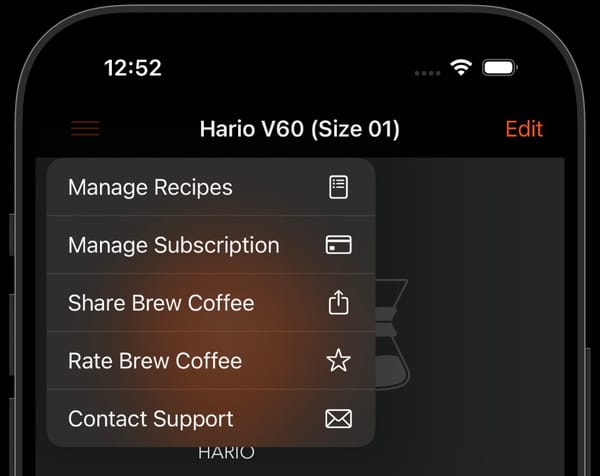Do you struggle to finish your tasks? (Are you mentally drained after working
all day?) Download one of these 6 Pomodoro timers, so that you can enjoy more
energy, focus, and drive!
The Pomodoro method can help you complete todos, write faster, and do
more—without the typical distractions that