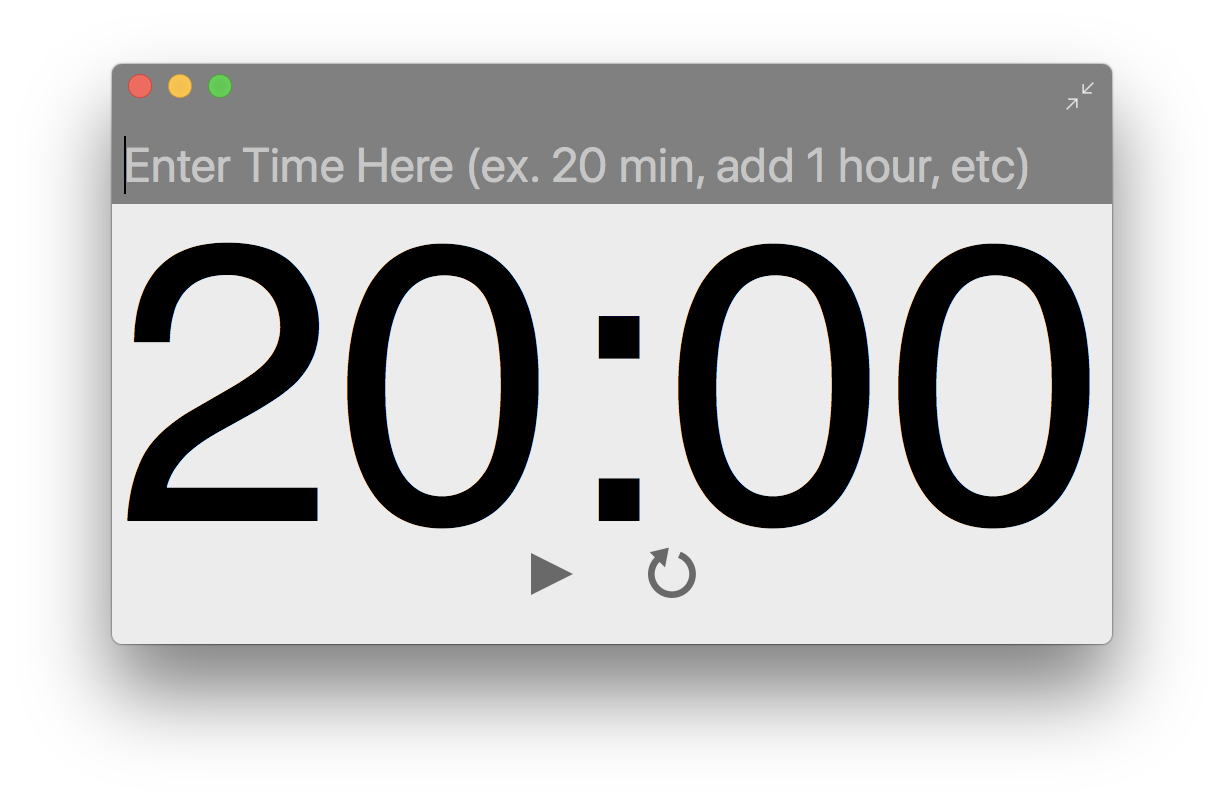App Ideas for Beginners (Where Do App Ideas Come From?)

My latest app idea came out of frustration of not getting things done.
And it's not the only idea I've had . . . Brew Coffee was created to solve one of my problems. I was unable to make consistent pour-over coffee, so I made a coffee recipe app to guide me. I use Brew Coffee ever single day (that's the best kind of app idea).
You've probably struggled with a problem too.
And if the problem bothered you enough, you searched the App Store for a solution and found a couple of options.
If you're lucky, the apps were good enough to solve your problem.
Until then the day came where the apps became too buggy to use, or stopped working altogether.
. . . too many lost documents.
. . . too many wasted hours.
. . . too much frustration.
The app lost your trust.
Why Apps Die
The App Store continues to change, rules for apps are always evolving, and good ideas get launched regularly.
Not everyone can make a living from apps, and many apps tend to wither with time.
That's why Apple's started to pull apps from sale that haven't been updated (my own apps included . . . more on those apps later).
Unfortunately this process means that the best apps might never get updated again because it becomes a lot of work to maintain an app that might only be generating $100 / month for the developer.
There's a hard tradeoff when the same developer can be paid upwards of $100,000 / year . . .
. . . and then it kind of makes sense why they stopped working on the app (their passion project).
$100,000 vs. $1,200 is a no-brainer decision.
App Idea Rebirth
App ideas hold a ton of value, because they can stand the test of time on the market.
You can see what apps are making money, what apps have reviews, and understand what customers want (but what they don't have).
These unmet needs are your opportunities.
Before you write any code for your next app idea, you need to see what's on the App Store and look for interesting opportunities.
The Super Easy Timer Idea
I have been playing with productivity for a long time, but many times I found myself getting side tracked with convenient access to Facebook, email, and MacRumors.
Enter the timer.
Using a timer you can force yourself to work without interruption (if you setup your work environment correctly).
After reading Getting Things Done by David Allen I was fascinated by the concept of the 2 minute timer, from his "2 minute rule" (a great rule that'll help you chip away at an impossible todo list).
The intent of the rule is that if you can do a task in 2 minutes, do it now. Otherwise defer or delegate the task. It keeps you moving forward, and helps you clear tasks that would otherwise overwhelm your todo list.
To facilitate the 2 minute rule, I wanted a timer for my Mac.
- I didn't want to glance at an Apple Watch timer (super clunky to use and set)
- I didn't want to constantly unlock my iPhone to use a timer
- I wanted to always see the timer just by glancing (corner of my desktop)
In my search for a timer app, I found a timer that worked well, but not exactly how I wanted it to work.
Red Hot Timer
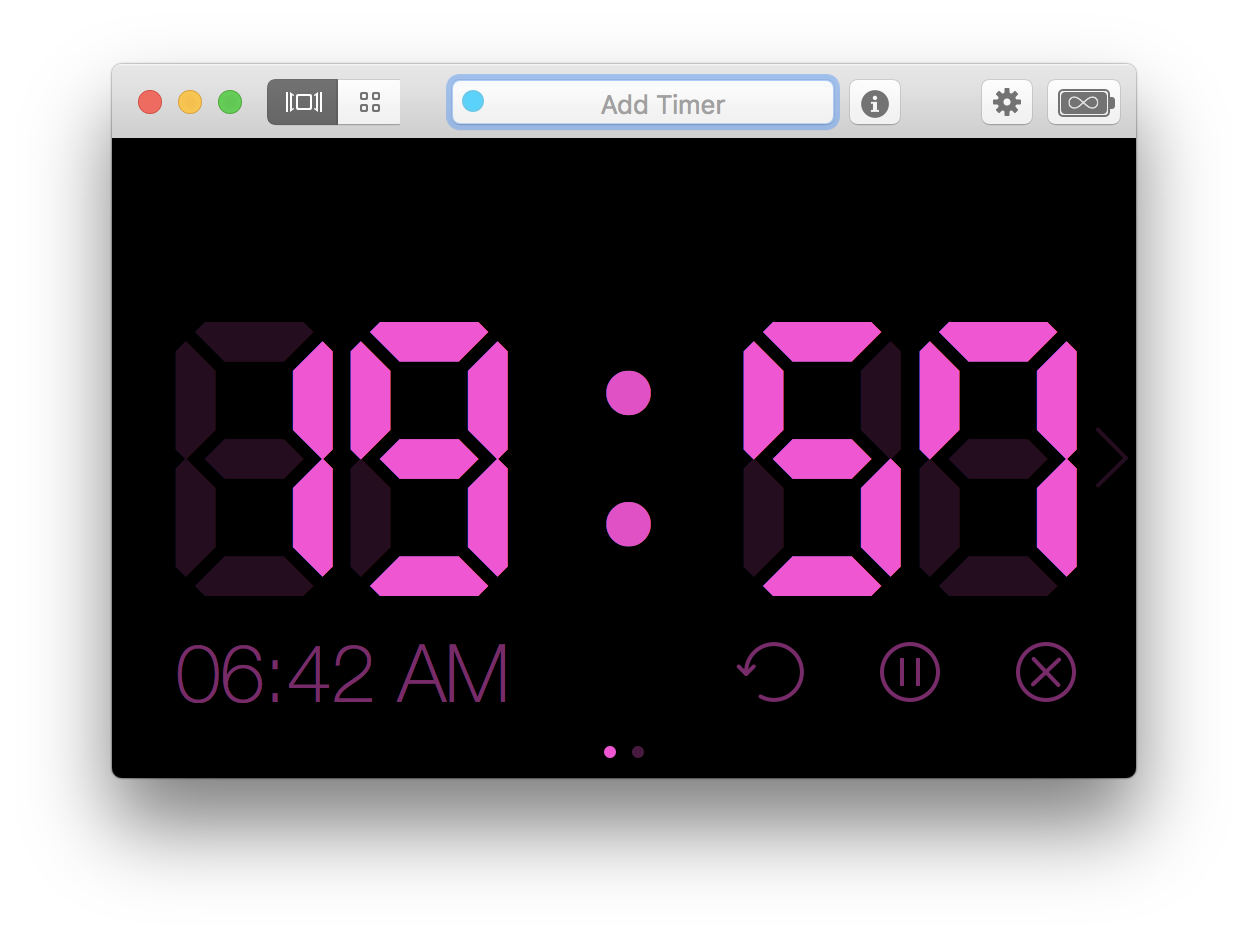
You can download Red Hot Timer here (Play around with it, so you can understand it's behavior).
I used the timer to set work periods quickly using natural language input (a great feature also used by Fantastical).
My exposure to both Fantastical and the Red Hot Timer got my subconscious thinking.
I'm always on the exploration for a new app idea, and when I first started using Red Hot Timer.
I was intrigued about a number of things:
- Why it had so many reviews?
- What made it stand out from it's competitors (400+)?
- Why did people like it so much?
- What could be improved?
- How is it monetized?
Evernote for Ideas
I use Evernote for all my notes (after taking Tiago's Building a Second Brain course). After using Red Hot Timer, I documented every little interaction because I enjoyed using it.
Every time I started the app and saw a new screen, I took a screenshot and added it to my app notes.
My Evernote habit has helped me to capture ideas, swipe ideas, and create new ideas.
Read my Red Hot Timer notes on Evernote.
You never know how your brain will connect two different concepts, but you have to trust the process and begin capturing your ideas.
Your thoughts and ideas create lenses or filters in which you see the world. The more in tune you are with your filters, the more you'll see all around you (Scott Adams (Dilbert) wrote an interesting book that touches upon this topic in Win Bigly).
Beyond Buggy
The day came when I had enough wasted mornings dealing with bugs from Red Hot Timer on High Sierra.
Apple's latest update, High Sierra, came out in September and it broke once stable apps.
I've seen this in my own apps as well on iOS (Photo Table has a nasty crashing bug I need to fix, which appeared in iOS 7+).
My next step was to search for an alternative on the App Store, but I couldn't find a decent replacement.
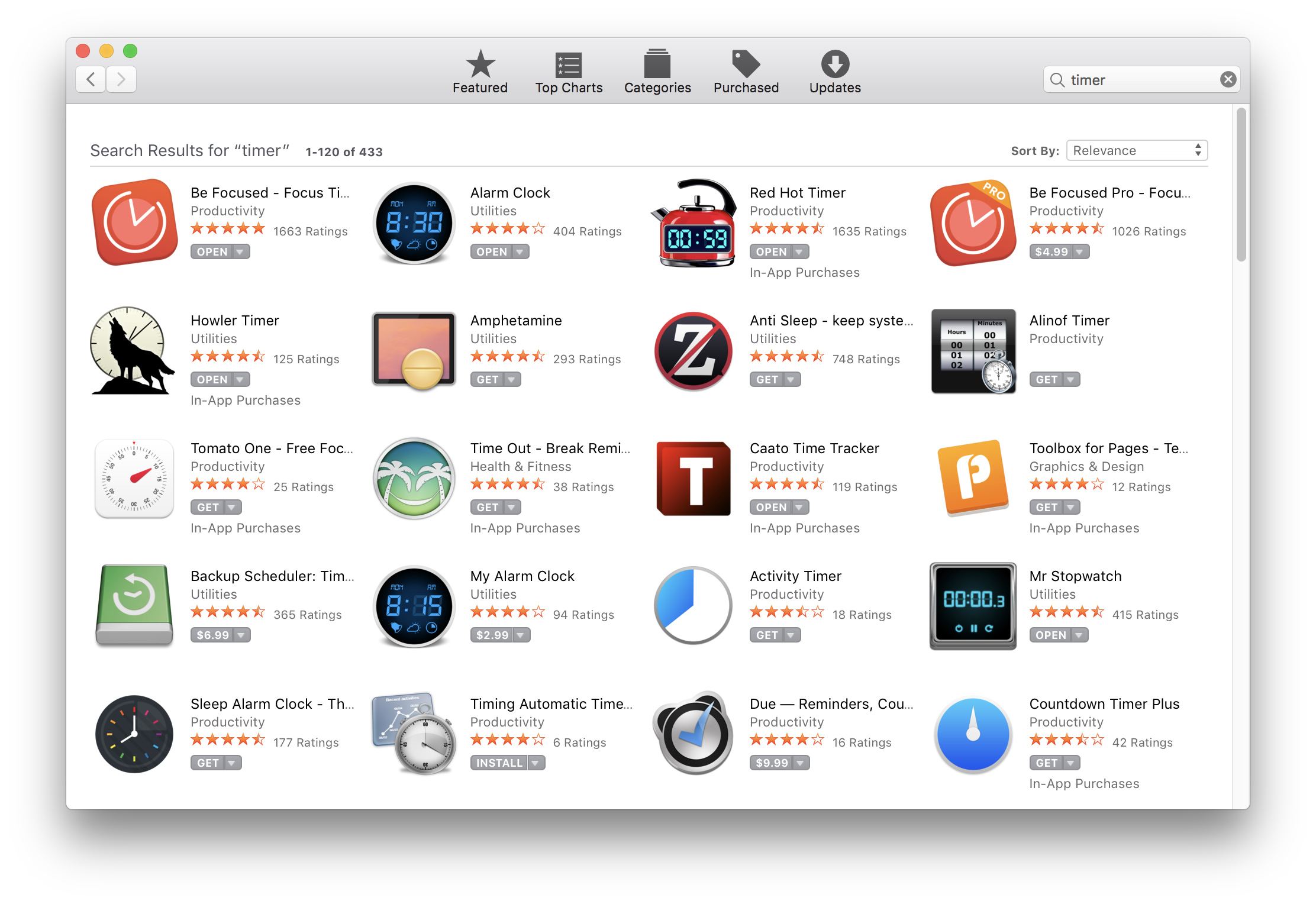
Most of the timer apps (400+) are either a developer's first app or copy cat apps with no thought to design, usability, or functionality.
The Intern App Project
I wanted my intern, Luke, to work on an interesting project, and the "timer app" was appealing because it would help me become more productive.
- I want to create every day (i.e.: write, code, design, think, etc.)
- I need to be accountable to a timer (i.e.: focus on The One Thing)
- The timer needs to be visible (i.e.: easy glances)
- The timer needs to be reliable (i.e.: no crashing or hanging)
Using my notes from the Red Hot Timer, Luke and I planned how the timer might work.
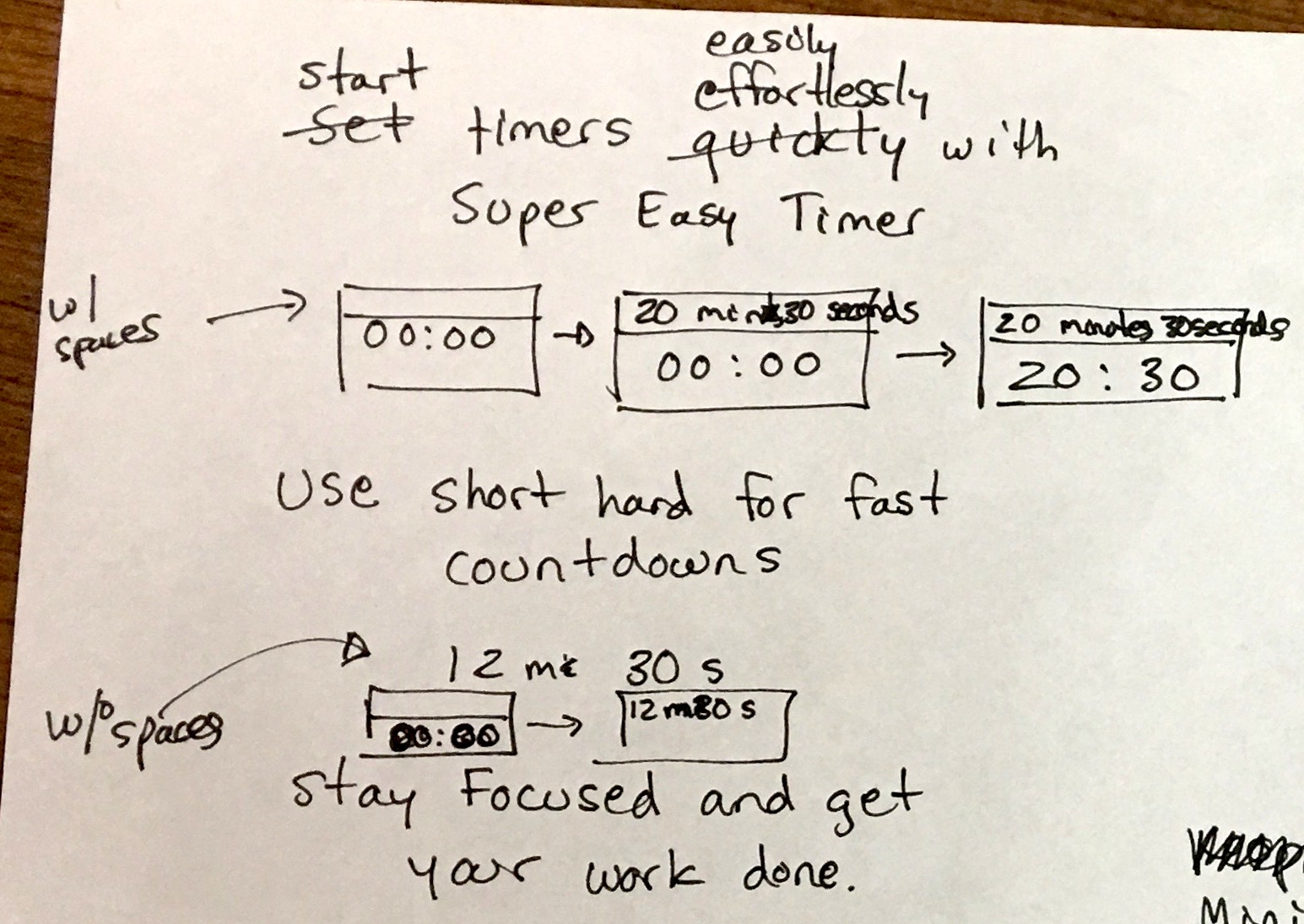
From those initial designs, Luke got to work on a new Xcode project and by the next day we had a working prototype . . .
. . . and it was magical.
I could see myself using it.
I could envision how it would help me, and I knew that Luke needed to work out the kinks and add more features.
App Idea Refinement
I continued to use the Super Easy Timer in the mornings.
AND at first it was frustrating . . .
Every new piece of software has little quirks, bugs, and assumptions from a developer.
Most of the time, these bad ideas and bugs never get tested on real people until a product ships in the App Store . . . at that point, it's too late.
Bug Reports and Feature Requests
I bit the bullet on a few mornings, where my productivity was impacted by features that didn't work, didn't work as I expected, or felt clunky.
I captured my thoughts into bug report and feature request items using Manuscript (Formerly Fogbugz and free for up to 2 people).
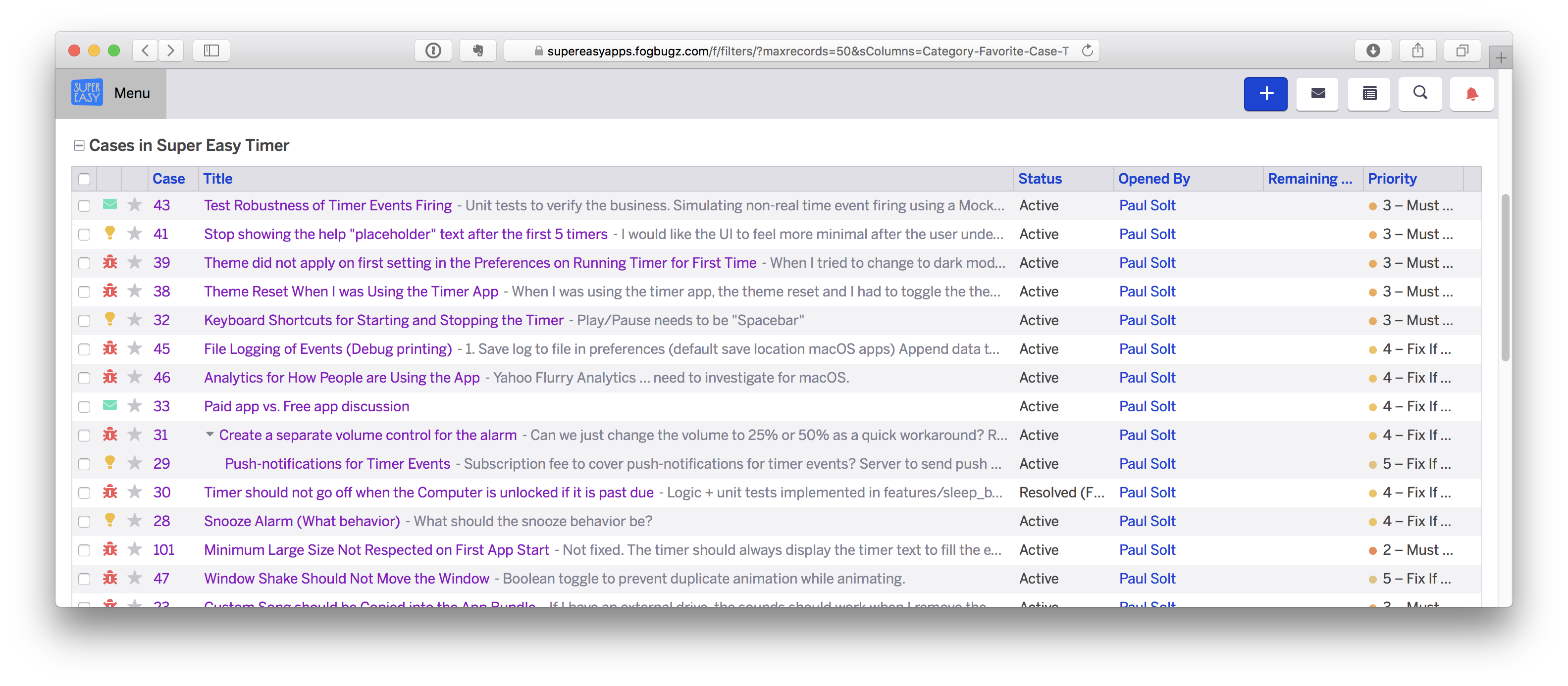
Using Manuscript I can include descriptions about what was wrong, steps to reproduce, images, and the expected behavior.
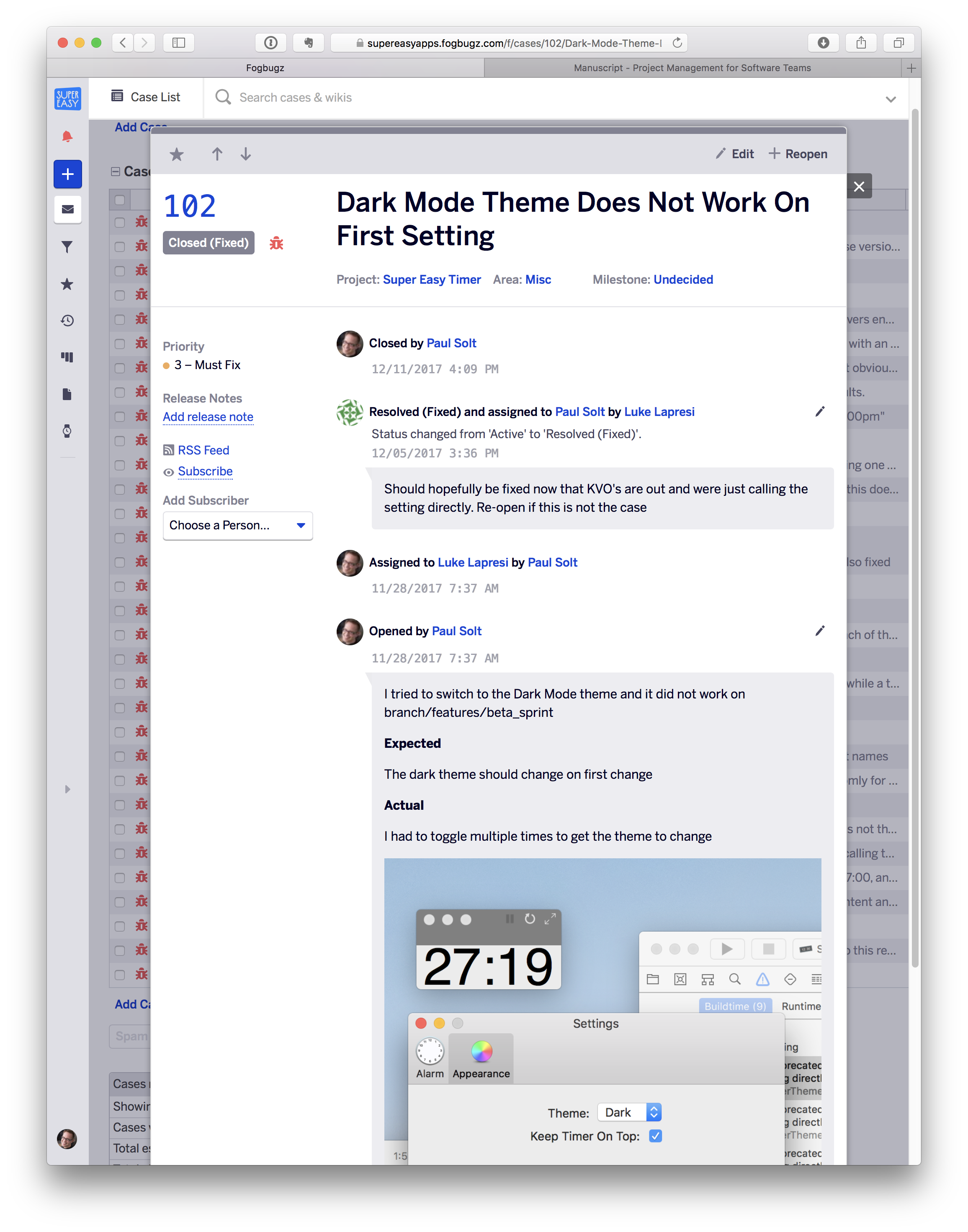
What came out of that process was something great.
Now I have a daily timer (in beta testing) that I LOVE.
It works for me, and has enabled me to write 5 different article drafts in one day . . . all starting from a single topic.
More App Ideas
The strange thing about ideas is that they grow.
One idea doesn't sit idly for long, instead it breeds hundreds of new ideas.
And that's where we are right now.
We'll be adding new beta testers in batches over the coming weeks and months. If you want early access to our upcoming app, signup for the Super Easy Timer beta.
For this article I set a 20 minute timer, and finished writing ~473 words in my first draft using just 11 minutes. Talk about efficiency.
Then I set a second time for 20 minutes to edit it.
Then I set one more 20 minute timer the following day to revise and edit the post with fresh eyes.
And . . . one last 20 minute timer to gather links and images to then post onto our blogging platform using markdown: Ghost.