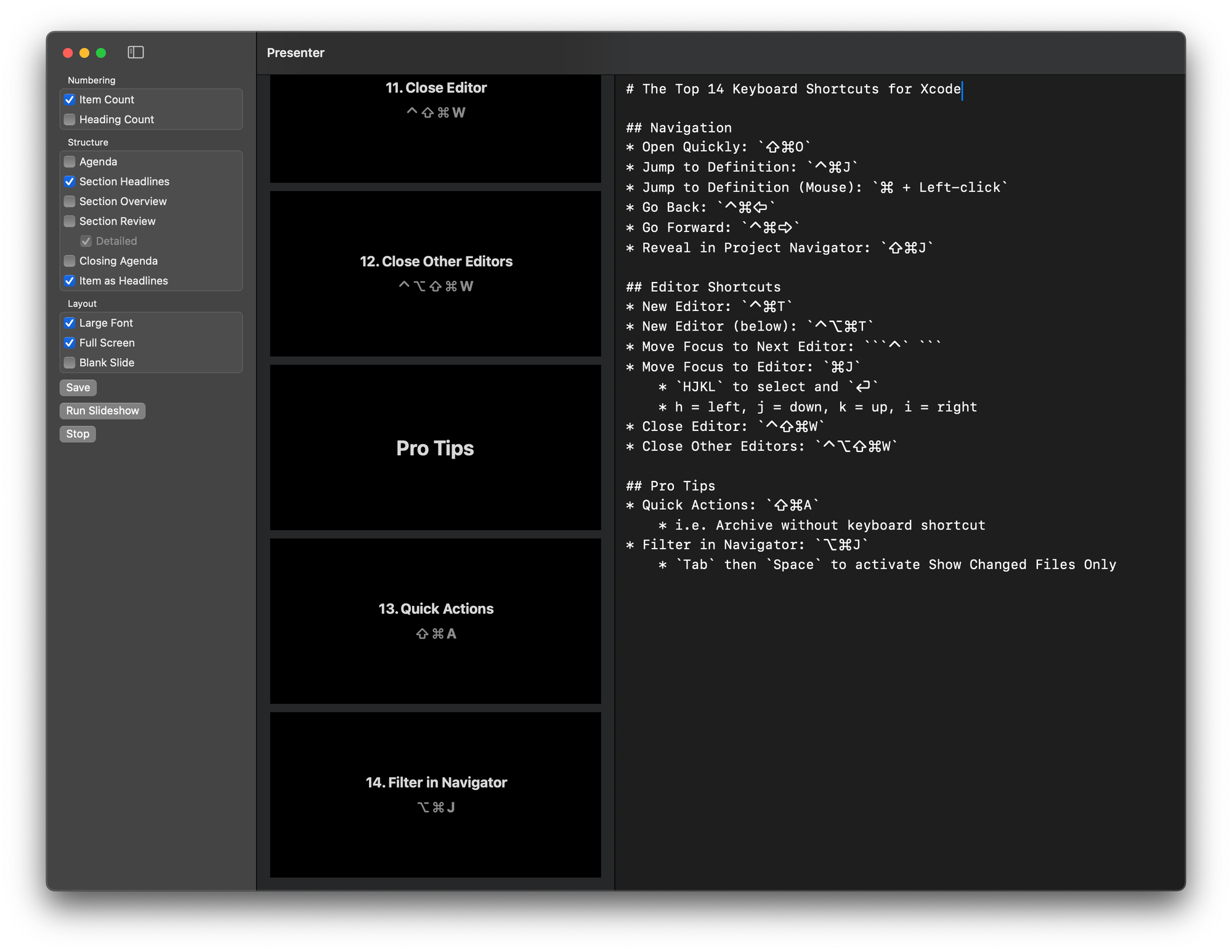Super Easy Slides: Markdown Slideshows
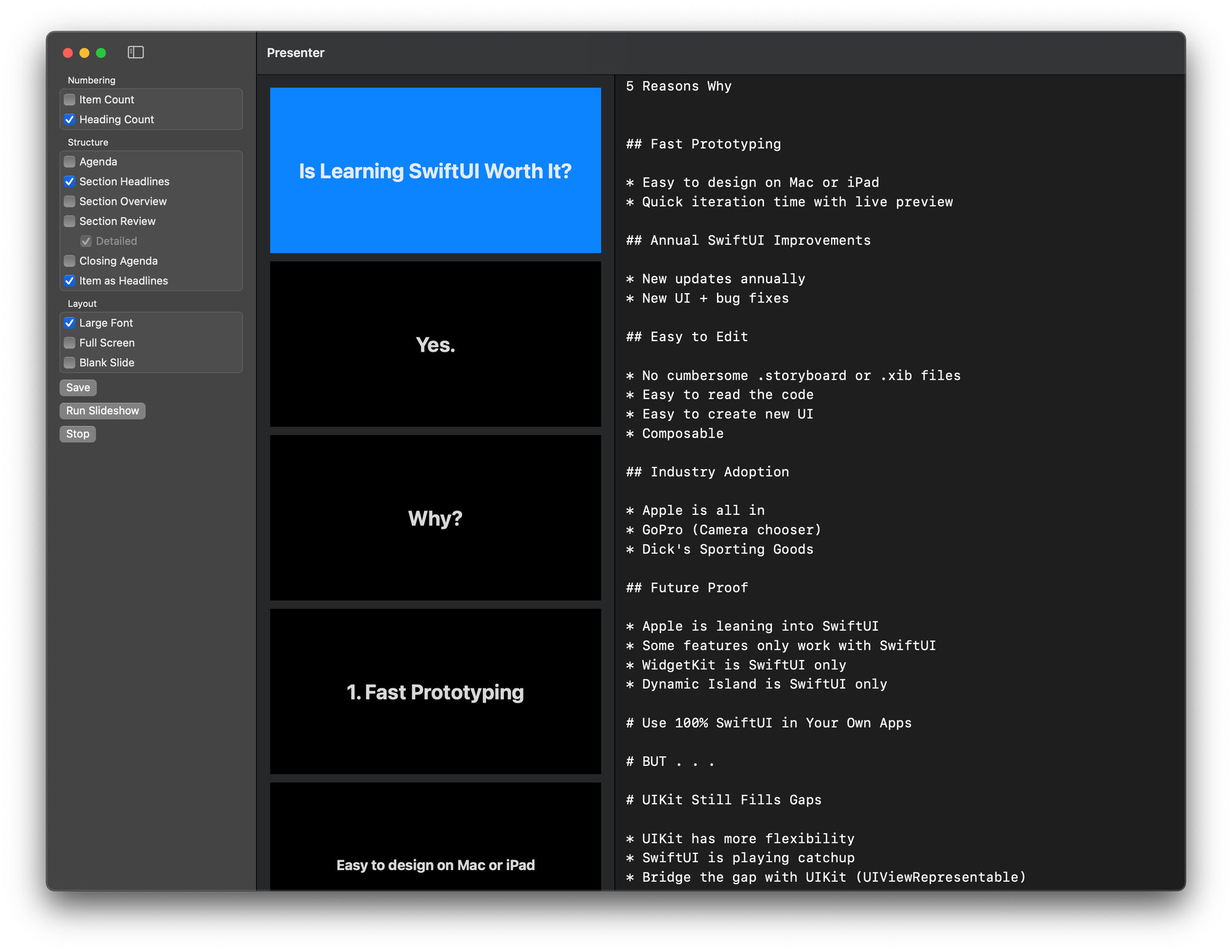

Create slideshows with ease using Super Easy Slides. Auto-generate your slide deck using Markdown H1 and H2 headings (# and ##) and skip the formatting.
Create an entire presentation in seconds and restructure the slides to your style of presentation.
- Easy slide creation using Markdown
- Create structure using H1 and H2 Narkdown headings
- Present as an Overlay or Full Screen
- Auto-number H1 headings or list items
- Create slides automatically in seconds
Create Slide Structure with Markdown
Turn your notes directly into slides without any additional markup. Keep it simple. Choose what types of slides you want to insert or remove.
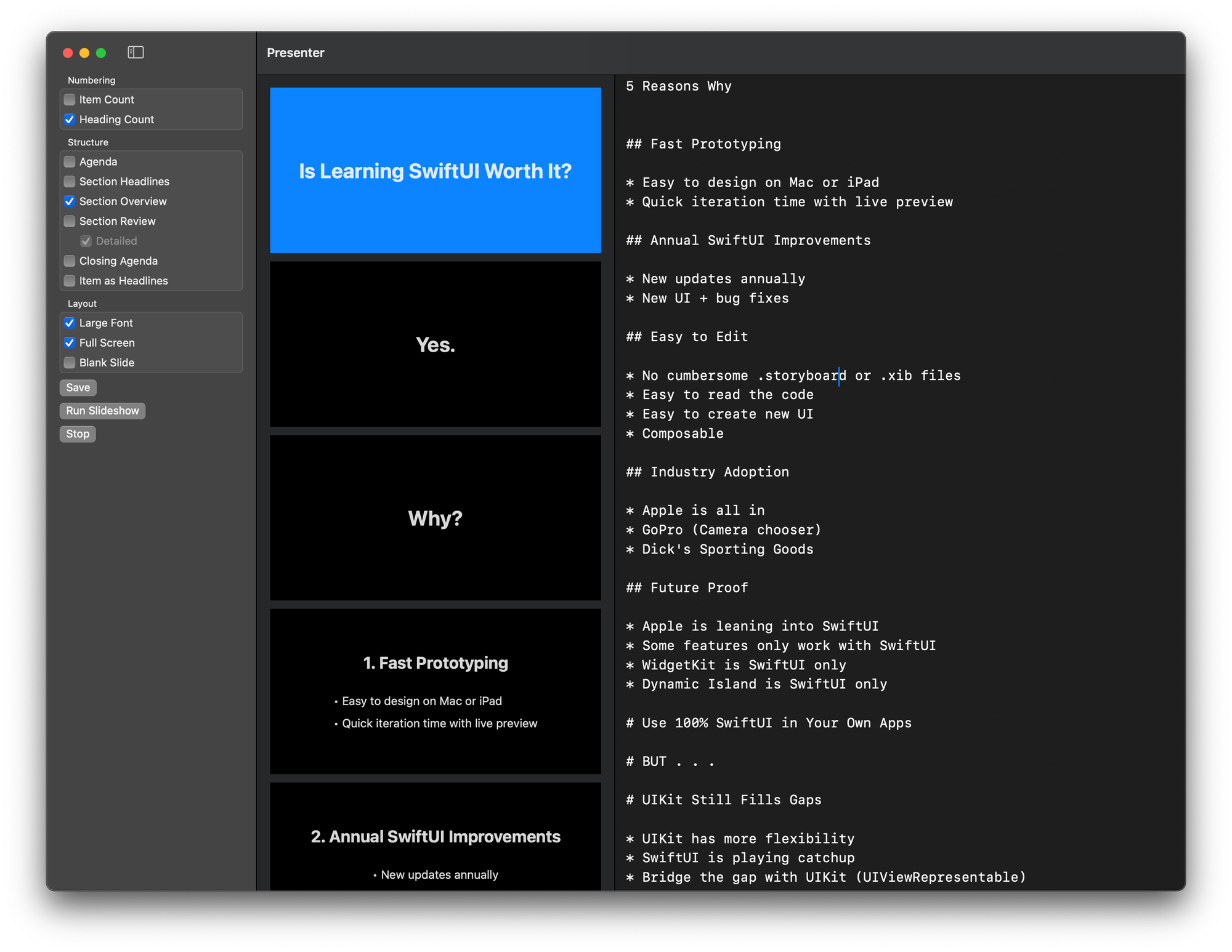
Present Full Screen
Press Command + R to start your slideshow and take over the entire display. Press Escape to end the slideshow and move onto your next task.
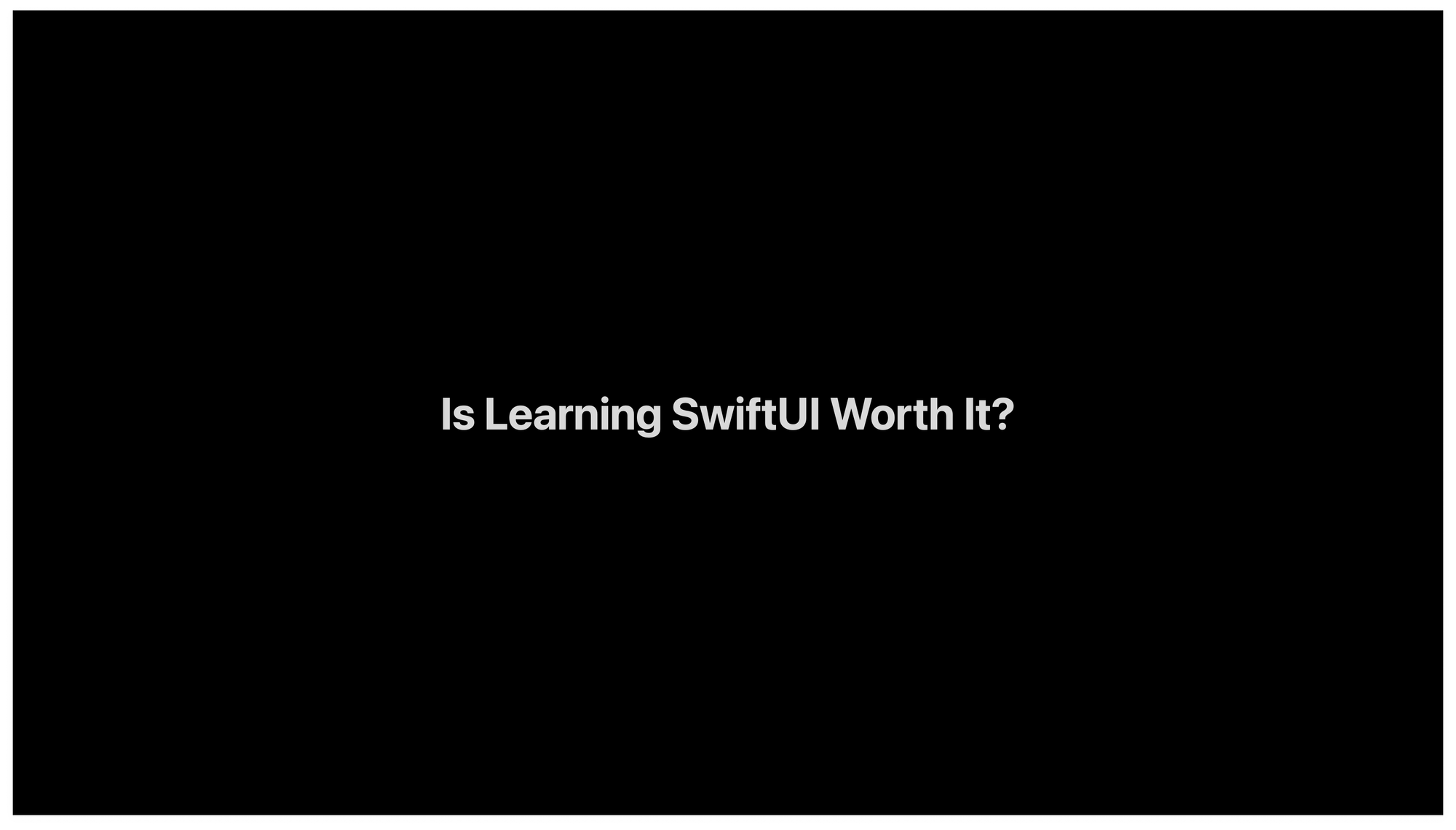
Present in Overlay Mode
Are you screen casting? Do you want to show content on top of your current screen? You can display the same slideshow as an overlay and talk through different apps or tools on your screen.
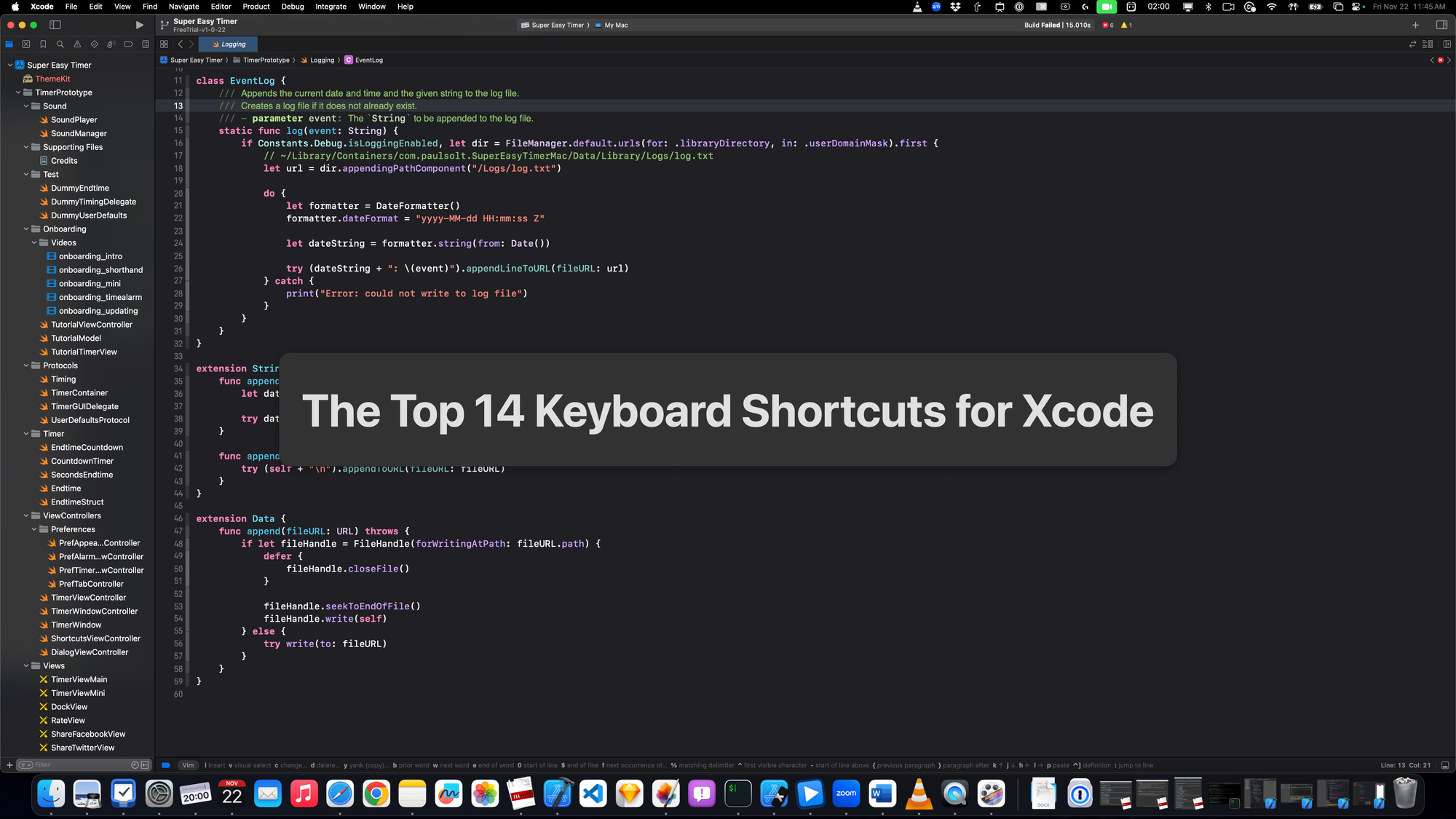
Auto Number Slide Topics
Want to do a topic video on 5 key points? You can automatically number your slides without having to worry about manually updating the numbers.
Sometimes the order changes, why should you have to do extra work?
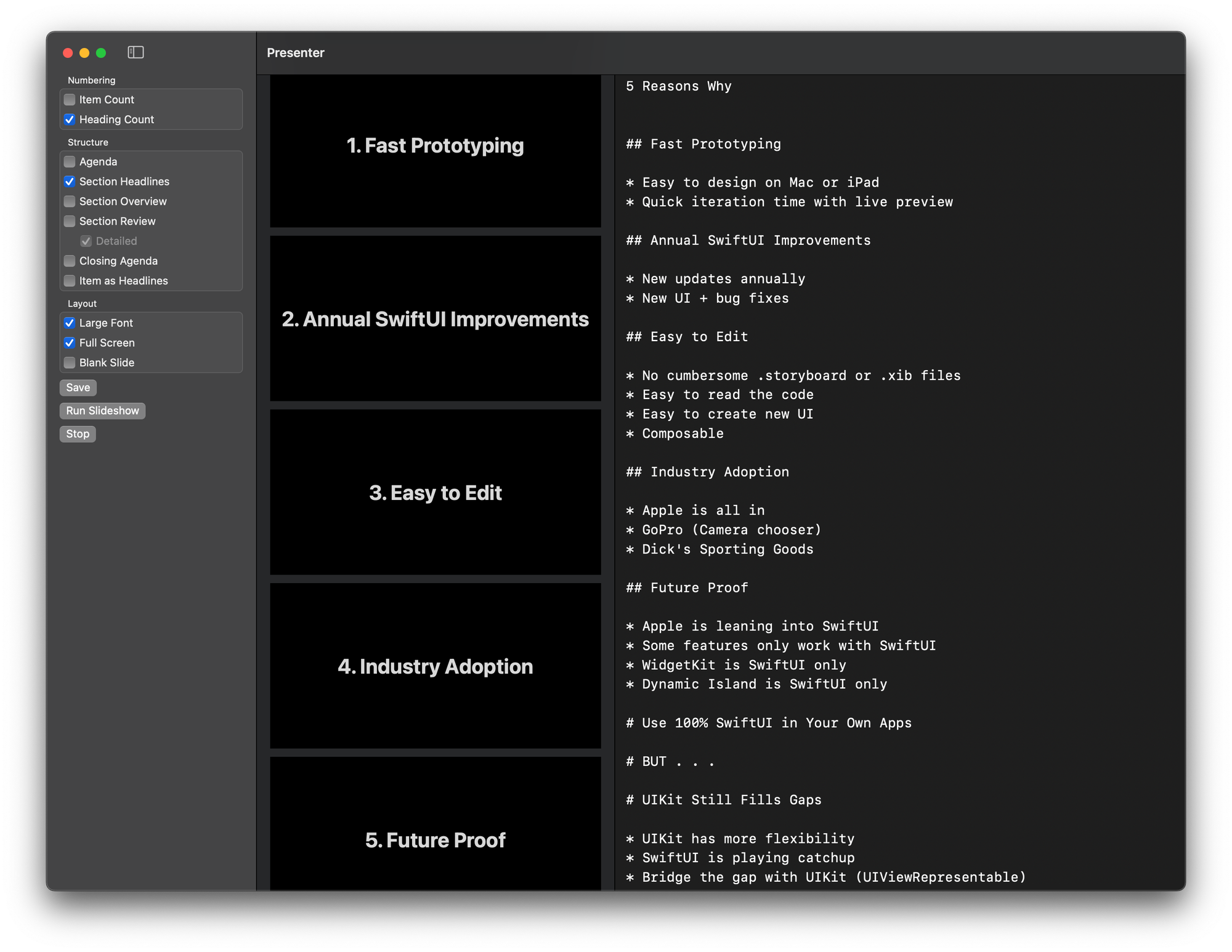
Auto Number List Items Across Topics
Do you need to present a lot of topic ideas? You can organize and group your topics using H2 headings (##), but then automatically number all of the bullet points in the entire presentation.
Teach the "The Top 14 Keyboard Shortcuts for Xcode" without having to manually number each item. Stop counting and renumbering items as you change your mind.
Let Super Easy Slides handle the math so that you can focus on presenting.